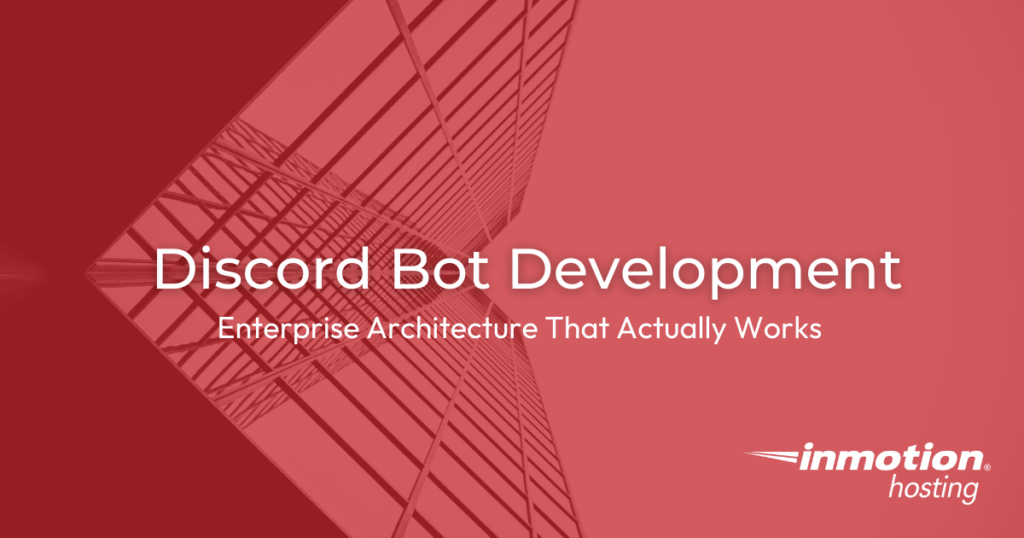Transform your Discord bot development from a hobby project into a scalable business asset. Learn the architecture patterns that prevent crashes, reduce hosting costs, and handle thousands of users without breaking a sweat.
Why Your Growing Discord Bot Will Crash (And How to Stop It)
Your Discord bot is about to hit a wall. Not today, maybe not next week, but it’s coming. That wall appears right around 10,000 users, and it destroys more promising Discord businesses than any other single factor.
The problem isn’t your hosting budget or your coding skills. It’s the architectural decisions you made when your Discord bot development started small, serving 50 users instead of 50,000. Every successful Discord bot faces this same crisis point; the difference is how prepared you are when it arrives.
If your bot currently serves thousands of users, generates revenue, or supports business operations, your next scaling decision determines whether you build a sustainable business or will be putting out fires during your biggest growth period.
The 10K User Breaking Point
Here’s what happens to most Discord bots as they grow:
Months 1-6: Everything works perfectly and commands respond instantly. Above all, your small community loves the bot. You’re confident about the future.
Months 7-12: Response times start slowing down. Even more, occasional crashes appear. You upgrade your server and feel better.
Months 13-18: Memory usage spirals out of control. Database connections time out randomly. Suddenly, emergency server upgrades become monthly expenses.
Months 19+: The bot that once responded in milliseconds now takes 5-10 seconds for basic commands. Moreover, users start complaining publicly. Communities begin switching to alternatives.
This isn’t a hosting problem; it’s an architecture problem that more money can’t solve.
The Architecture Mistakes That Kill Bots
Most Discord bot development projects fail because of these fundamental architectural errors:

1. Single Point of Failure Design
Everything runs in one application. When your command processor crashes, your entire bot goes offline. One component failure brings down features that should keep working. This has been a common issue with leaders on Reddit threads.
2. Resource Competition
Command processing fights with database operations for CPU time. Meanwhile, analytics compete with user interactions for memory. And, during peak usage, everything slows down together.
3. Database Chokepoints
One database handles all reads and writes. As concurrent users increase, connection timeouts will cascade through your system. Eventually, the database crashes under the load.
4. No Performance Visibility
You can’t fix problems you can’t see. Most bots have zero monitoring, so you likely miss the issues until you hear about them from users on Reddit or social media.
5. Rate Limit Disasters
Poor API usage patterns hit Discord’s rate limits repeatedly. As a result, this signals architectural problems to Discord and can end in bot bans.
If your team can build with these limits in mind, you’ll have a much easier time scaling as your community grows from 50 users to 5,000. When your team needs to make updates, they’ll be small and not require a full rebuild.
Enterprise Architecture: From Script to Scalable Business
Professional Discord bot development requires treating your bot not as a single application, but as a coordinated system of specialized services. Think of it like evolving from a one-person startup to a company with dedicated departments.
The Microservices Approach That Works
Instead of one massive application doing everything, successful Discord bot development uses focused services that each handle specific jobs:
Command Processing Service
Handles user interactions with dedicated resources. These can scale independently when command usage spikes. If your help commands get used 10x more than admin commands, you scale accordingly.
Database Service
Manages all data operations with connection pooling and smart caching. This also optimizes specifically for database performance without other distractions.
Analytics Service
This service processes usage data without blocking user interactions. It runs on cheaper hardware since real-time performance isn’t critical.
Authentication Service
Handles user permissions separately from core features. It also makes security updates safer and easier.
Integration Service
Manages external API calls like payment processing or email notifications. Additionally, it isolates third-party dependencies from core bot functions.
Each service can run multiple copies behind a load balancer. During busy periods, you automatically scale up the bottlenecked services. During quiet times, you scale down to save money.
This approach typically reduces hosting costs while dramatically improving performance and reliability.
Event-Driven Communication
Microservices communicate through message queues instead of calling each other directly. This creates natural resilience that strong Discord bot development approaches can’t match.
When a user runs a command, here’s what happens behind the scenes:
The bot publishes an event
Analytics service records the usage
Billing service tracks premium feature usage
The notification service alerts administrators
All services work independently
If analytics crashes, commands still process successfully. This causes events to queue up until the service recovers. You can even add new services without modifying existing code.
Performance Optimization That Scales
Smart Discord API Management
Discord’s rate limits aren’t obstacles; they’re design constraints that force efficient Discord bot development practices.
Request Batching Group similar requests to reduce API calls by 60-80%. This means that, instead of 50 individual user notifications, you can send efficient bulk operations.
Intelligent Caching Store frequently accessed data locally with smart expiration. For instance, guild settings and user preferences can be cached for hours, dramatically reducing API calls.
Connection Pooling Reuses Discord gateway connections efficiently. Thus, it reduces connection overhead and helps you stay within Discord’s limits.
Rate Limit Intelligence Builds systems that understand Discord’s rate limit buckets and then automatically adjust timing for maximum throughput.
Database Strategies for Real Scale
Your database approach determines whether your Discord bot development scales smoothly or crashes under load. Professional implementations use several proven techniques:
Read Replicas distribute query load across multiple database instances. They also write operations and don’t block read-heavy operations like command lookups. Read replicas can improve query performance by 300-500%.
Connection Pooling manages database connections efficiently for concurrent users. Poor connection management causes more bot crashes than any other single factor.
Strategic Caching uses Redis to cache frequently accessed data. It can therefore help to reduce your database load as you scale. User settings and guild configurations are prime caching candidates.
Database Sharding for massive scale, distributes data across multiple servers based on guild or user patterns. It also enables near-linear scaling as your user base grows.
Memory and Resource Optimization
Efficient resource management prevents performance problems that kill growing Discord bot projects. Due to this, your bot needs smart memory handling to stay fast as it grows.
Use worker processes to separate heavy tasks from user interactions. For example, image processing and data analysis should run in the background. This keeps your bot responding quickly to users.
Another tactic is to implement smart memory management with automatic cleanup routines. Cache frequently used information but clear old data regularly. Discord.js caches can consume huge amounts of memory without proper management.
Security for Professional Discord Bots
Enterprise-Grade Authentication
Security starts with proper OAuth2 flows that never expose bot tokens while enabling seamless user experiences. This enables user dashboards, premium subscriptions, and administrative interfaces without security risks.
Comprehensive Input Validation
Every piece of user input gets validated and sanitized in professional Discord bot development:
Command parameters and message content
File uploads and webhook data
Rate limiting per user to prevent abuse
Content filtering for spam and inappropriate material
Permission validation for every action
Audit Logging and Compliance
Log every significant action with enough detail for forensic analysis while maintaining user privacy. Particularly, for businesses serving EU users, implement GDPR-compliant data retention and automated user data export/deletion capabilities.
Professional Deployment and Infrastructure
Hosting That Grows With Success
Choosing the right hosting solution depends on your Discord bot development scale and business requirements:
VPS Hosting for Medium Scale (1K-50K users)
Offers dedicated resources with cost-effective scaling. Accordingly, this is ideal for growing businesses that require predictable performance without enterprise complexity.
Dedicated Servers for Enterprise Scale (50K+ users)
Exclusive access to all server resources eliminates performance issues from other applications. This is essential when your Discord bot becomes mission-critical.
Enterprise Hosting Solutions
Custom configurations, redundant infrastructure, geographic distribution, and 24/7 support. Enterprise hosting is necessary when your bot generates significant revenue.
From 1K to 100K Users
Let’s imagine how strategic Discord bot development could take one project from serving a gaming community to supporting 100,000+ users with $50,000+ monthly revenue.
So, let’s kick it off with the first phase, the one you hit when you’re just building.
Phase 1: Simple Beginning (1K-5K users)
Setup: Basic cloud server ($50/month), everything in one Node.js app
Performance: 2000ms response times, 95% uptime
Business: Free service with donations (~$200/month)
Problems: Slow responses during peak gaming hours
Phase 2: Smart Improvements (5K-25K users)
Changes: Upgraded to PostgreSQL, added Redis caching, load balancer
Results: 500ms response times, 98% uptime, 60% less database load
Costs: $200/month (still profitable with better user experience)
Business: Premium features launched, $2,000 monthly revenue
Phase 3: Full Architecture (25K+ users)
Overhaul: Complete microservices with auto-scaling and event-driven communication
Performance: 200ms response times, 99.9% uptime, handles 10x traffic spikes
Efficiency: $400/month hosting (50% less per user than Phase 1)
Success: $15,000 monthly revenue with enterprise clients
Phase 4: Enterprise Scale (100K+ users)
Infrastructure: Multi-region deployment with dedicated servers
Performance: Sub-100ms response times, 99.99% uptime
Business: B2B licensing, enterprise support, API access
Revenue: $50,000+ monthly recurring revenue, 40% profit margins
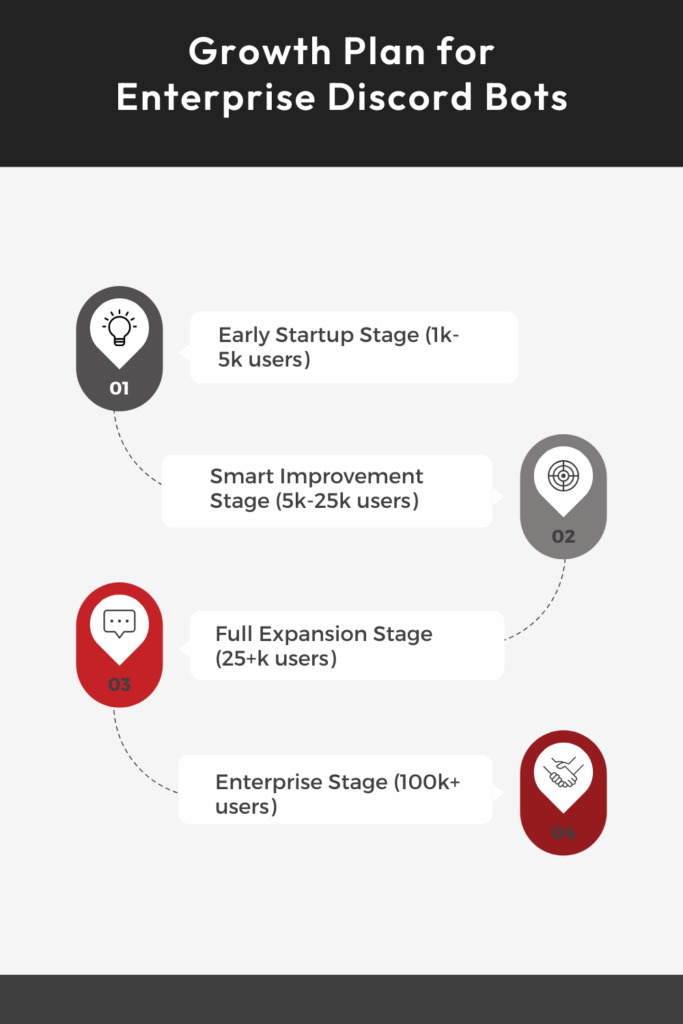
Now that you have the basics of the build down, we will walk you through the process of monitoring and troubleshooting your environment as you scale.
Monitoring and Troubleshooting That Works
Essential Metrics to Track
Successful Discord bot development warrants monitoring metrics that directly impact user experience and business performance:
User Experience Metrics
Command response times (keep under 1 second)
Track 95th percentile times, not just averages
Error rates (maintain below 1% for professional quality)
Business Intelligence
Command usage patterns and user engagement trends
Revenue metrics and growth indicators
Resource utilization and cost per user
Advanced Problem Resolution
When issues arise in complex Discord bot development environments, these tools enable rapid diagnosis and resolution:
Distributed Tracing tracks requests across multiple services to identify bottlenecks. This is essential when multiple services handle user requests.
Correlation IDs link related operations across services for manageable debugging. Thus, you can trace entire user interactions across your system.
Circuit Breakers prevent cascade failures by automatically isolating failing components. So that way, analytics failures won’t bring down command processing.
Automated Recovery systems are great as they restart failed services, clear stuck queues, and provision additional resources during high load.
Future-Proofing Your Bot Investment
Preparing for New Technologies
Future Discord bot development will incorporate emerging technologies that require architectural planning today. Here are some examples:
AI and Machine Learning Integration
Natural language processing enables conversational interfaces beyond simple commands. You should then plan your architecture for increased processing and data storage requirements.
Voice and Video Processing
Real-time transcription and audio streaming create richer experiences but require significant bandwidth and processing power.
Mobile and Cross-Platform
As Discord expands, ensure your bot handles different interaction patterns and performance requirements across platforms.
Platform Evolution Strategy
Discord continuously evolves with new features and API changes. For this reason, implement version management strategies for gradual API migration without service disruption.
Abstract Discord API calls behind service interfaces. This enables implementation changes without affecting your entire system, and it makes adding support for other platforms easier.
Your Strategic Roadmap to Success
Start With Assessment
Before implementing any architectural changes, evaluate your current Discord bot development status across these key areas:
Performance Baseline
How long do commands take during normal and peak usage?
What’s your actual uptime percentage?
Where do users experience problems?
Growth Analysis
How fast is your user base growing?
What traffic patterns occur during peak usage?
How seasonal or event-driven is your usage?
Business Requirements
What features matter most to users?
What’s your revenue model?
How does bot performance affect business metrics?
Implementation Priorities
Focus your Discord bot development improvements in this order for maximum impact:
Implement Monitoring: You can’t optimize what you can’t measure
Optimize Database Performance: Usually provides the biggest immediate gains
Separate Critical Services: Isolate most problematic components first
Add Automated Testing: Prevent regressions during changes
Plan Hosting Strategy: Choose infrastructure that grows with success

Transform Your Discord Bot Into a Business Asset
Your Discord bot development journey from hobby to enterprise application requires strategic architectural changes and the right infrastructure. The patterns covered here provide a proven roadmap for that transformation.
Whether you’re scaling an existing bot, hitting performance limits, or building new infrastructure with growth in mind, these enterprise patterns ensure your bot thrives at scale.
Start with an honest assessment of your current architecture and identify the biggest bottlenecks. Then plan your migration to a scalable system that supports your business goals.
Remember, successful scaling combines technical strategy with business intelligence. So, monitor metrics that matter to users and your bottom line. And, invest in infrastructure that supports growth goals. Ultimately, you should always keep user experience at the center of decisions.
Ready to scale your Discord bot? The right hosting foundation makes the difference between a bot that crashes under success and one that turns growth into sustainable business revenue. We recommend you start with comprehensive monitoring, then choose infrastructure partners who understand real-time, high-availability applications.
Your bot’s success shouldn’t be limited by yesterday’s architectural decisions. Build for the scale you want to achieve, not just the users you serve today.